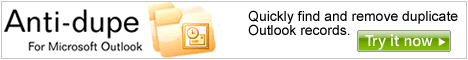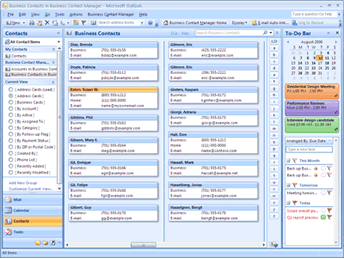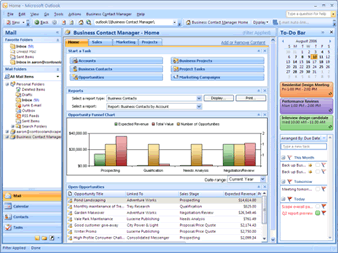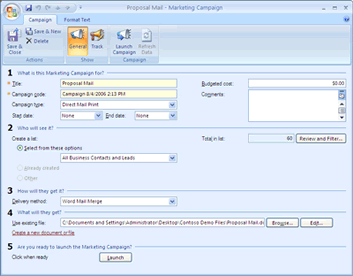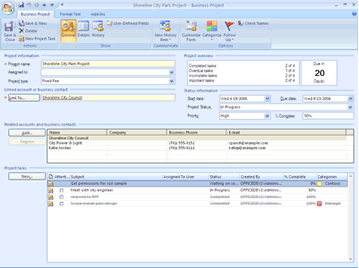What is Outlook Business Contact Manager?
Microsoft Office Outlook 2007 with Business Contact Manager
offers powerful customer and contact management to help you save
time, improve sales and marketing, and deliver better customer
service. Organize and manage all your contact, prospect, and
customer information in one place. Track leads and opportunities
throughout the sales cycle. Easily create, personalize, and track
direct marketing campaigns in-house. And centralize your project-related
information so you can stay organized and monitor tasks with automated reminders.
Organize prospect and customer information in one place
Office Outlook 2007 with Business Contact Manager enables you to organize and manage all contact, prospect, and customer information in a single location so you can spend less time looking for information and be more responsive to your customers.
- Centralize customer and prospect information in Office Outlook 2007 with Business Contact Manager, including contact information, e-mail, phone calls, appointments, notes, and documents.
- Customize the type of contact information you track to suit your unique business needs.
- While out of the office, you can work offline on your laptop or Pocket PC and synchronize your data when you return.
- Easily share customer and prospect data across the company with secure multi-user access.
- Integrate customer contact information and financial history when you use Office Outlook 2007 with Business Contact Manager along with Microsoft Office Accounting 2008.
- Track billable time on your Outlook calendar and automatically send it to Office Accounting for invoicing and payroll.
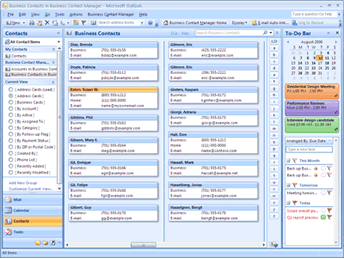
Integrate all of your contact and customer information and history — including communications, tasks, and appointments — with your e-mail and calendar in Office Outlook 2007.
Manage sales leads and opportunities
Office Outlook 2007 with Business Contact Manager helps you manage prospects, leads, and customers from first contact through closing so that you can communicate and sell more effectively.
- Track prospects and leads in Office Outlook 2007 with Business Contact Manager, including contact information, communications history, documents, sources, and probability of closing.
- Track opportunities from the initial contact to closing the sale. View a summary of all opportunities by type, sales stage, and probability of closing.
- Get a consolidated view of the sales pipeline across your company to help you forecast sales and prioritize tasks.
- Use a central information dashboard to get an up-to-date view of customer and prospect information to help you organize activities.
- Choose from a wide selection of customer and prospect reports and sort and filter information, drill down for more details, and export to Microsoft Office Excel for further analysis.
- When used with Office Accounting 2008, you can automatically turn sales opportunities into quotes, orders, and invoices.
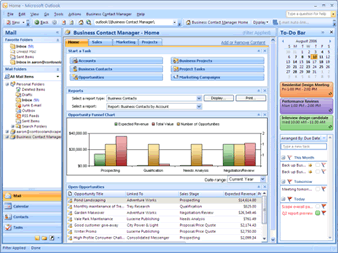
The new information dashboard provides a snapshot of your sales pipeline to help you make decisions and stay focused on your priorities.
Create, personalize, and track direct marketing campaigns
Office Outlook 2007 with Business Contact Manager helps you create, personalize, and track direct marketing campaigns in-house for more effective marketing.
- A wizard leads you step-by-step through the process of producing effective marketing campaigns.
- Filter customer and prospect data to compile targeted mailing lists.
- Use mail merge capabilities to personalize marketing publications created in Microsoft Office Publisher, Microsoft Office Word, or ListBuilder.
- Track response to your campaigns to determine their effectiveness.
- The marketing materials you send to prospects and customers are automatically included in their communications history.
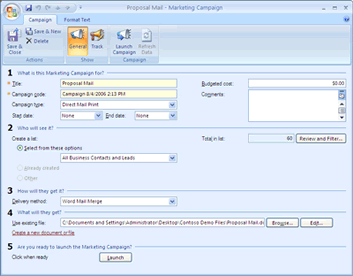
Step-by-step guides lead you through the process of creating marketing campaigns.
Centralize project information and task management
Office Outlook 2007 with Business Contact Manager centralizes all project-related information in one place so you can stay organized and monitor progress.
- Organize and track all your project-related information including e-mail, tasks, meetings, notes, and attachments.
- Share project-related information with others in the company.
- Easily assign project tasks to others and automatically transfer task information to their To-Do Bar.
- Automatically monitor progress and send out reminders.
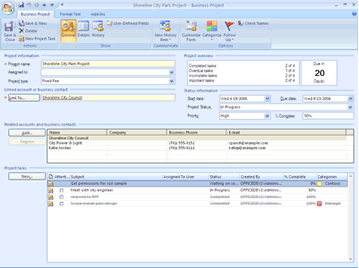
All of your project information is collected in one place.