
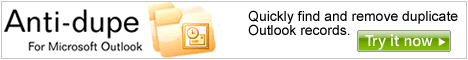
Group calendars are commonly needed among organizations that rely on Microsoft Outlook for managing calendars. In this special report the Outlookipedia team examines group calendar solutions for group and/or team based scheduling.
Often we hear people ask about shared Outlook calendar solutions when they are actually referring to group calendar or group scheduling solutions within Microsoft Outlook.
In most cases, when people ask us about Outlook group calendars they are referring to seeing the appointments of two or more people within a single calendar view. This is what most people think of when wanting Outlook group calendar or Outlook team calendar functionality; and this is what distinguishes Outlook shared calendars from Outlook group calendars and/or Outlook team calendars. If you are interested in how to share Outlook calendar information then refer our special report: How to share Microsoft Outlook calendar and contacts.
Microsoft Outlook does contain some built-in group calendar functionality when used in conjunction with Exchange Server. However, it can be quite limiting and often times does not meet the definition of what many are referring to when asking for a group calendar for group scheduling solution within the Outlook interface.
First and foremost, Microsoft's built-in group calendar functionality within Microsoft Outlook requires some form of shared calendar functionality because Outlook does not combine the appointments of more than one person into a single calendar view, but rather shows two or more Microsoft Outlook calendars side-by-side (shown below).
This feature requires you to use a Microsoft Exchange Server 2000, Exchange Server 2003, or Exchange Server 2007 account. Most home and personal accounts do not use Microsoft Exchange.
The calendar group schedule makes it easy for you to see the combined schedules of a number of people or resources at a glance. A group schedule can include all of the contacts or resources from a public folder.
You can create and save multiple group schedules, each showing a group of people or resources. For example, one group schedule could contain all employees in a department. Another group schedule could contain all conference rooms in a building.
In addition to checking people's schedules to organize meetings, you might also need to schedule resources, such as the conference room where you plan to hold the meeting, or the slide projector that you plan to use for a presentation. Before you can schedule a resource, your Microsoft Exchange Server administrator must create a mailbox account on the Exchange server, and you must be granted permission to schedule resources, along with any other associated resources.
While viewing a group schedule, you can quickly schedule a meeting with or send e-mail to some or all of the group members. You can get the latest free/busy information for each group member before you schedule a meeting, and use AutoPick to find a time when all group members are free.
By default, the group calendar contains the details of all items shown, unless the owner of an item marked it private.
To refresh the free/busy data in the group schedule, click Options, and then click Refresh Free/Busy.
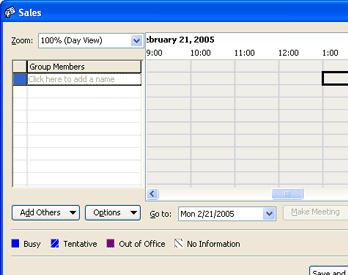
Newer versions of Microsoft Outlook (2003 and 2007) have a built-in group calendar view that shows Outlook calendars side-by-side. Simply switch to Outlook's Calendar view and select the check box of another calendar that you want to view from the Navigation Pane.
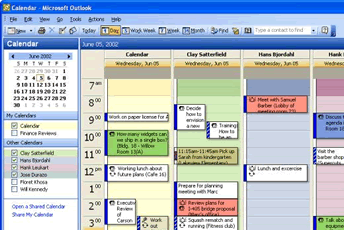
Now, with Outlook 2007 you can also overlay two or more calendars as a group calendar. To view a group calendar overlay view within Outlook 2007
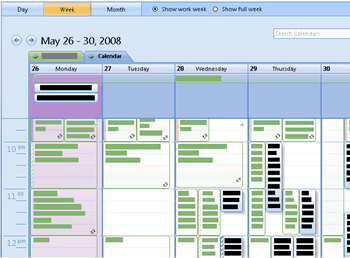
Text here...

OfficeCalendar not only offer an effective low-cost and easy-to-use alternative to Microsoft Exchange Server for sharing Microsoft Outlook calendar, contact and task information; but also offer powerful group calendaring and scheduling capabilities that even Microsoft Exchange Server doesn't offer.
The OfficeCalendar ScheduleFusion™ group calendar and scheduling architecture includes a set of easy-to-use group calendar features combined with an intelligent workflow process. In its most simple terms, this group calendaring system gives users the ability to create unlimited customizable interactive group calendars.
Web-based group calendars provide a cost-effective solution without the anxieties and costs inherent with supporting complex in-house calendar systems. There's no software to install, no servers to maintain...ever! Plus, group calendar tools are a perfect solution for rapidly expanding projects or distributed workforces.
Up until now it was almost impossible to get a good overview of your coworker calendars and appointments integrated with Outlook. Group Calendar is an easy to install Outlook add on, which solves that problem effectively and flexibly. In addition to allowing group viewing of calendars, Group Calendar also allows you to create and edit appointments on behalf of others. All of these features are available using nothing more then a peer to peer network or LAN, no server software is required.
Group Outlook allows the users of Outlook within your organization to easily share Outlook information both when within the office environment or when anywhere in the world with Internet Access without the need to use Exchange Server. Outlook users can share all of their personal folders including email. So, tasks, calendar, journals, contacts, mail and notes can be shared.
In addition to the personal folders, Group Outlook allows Public Folders such as Contacts, Calendar, Notes, Tasks, Journals and Mail to be created. These public folders are incredibly powerful and have numerous uses, eg: a shared contact folder acts as an incredibly efficient central address book, a shared calendar for resources like a conference room simplifies room booking. You can have an unlimited number of public folders within Group Outlook and there is full access right control, so you can limit who can see the data, who can post data, who can edit it and who can delete it.
As well as these Public Folders, Group Outlook easily allows the creation of Group Calendars - so that you can see on one Outlook view the Calendars of the members of a group. Again there is full access control and an unlimited number of groups available.
Merge and synchronize Calendar folders within your Microsoft Outlook. View all of your appointments and events in one calendar.
Work Group Calendar is a personal tool and a downloadable PC software that allows you to create and synchronize a group calendar with content merged from the chosen Microsoft Outlook Calendar folders.
With Workgroup Calendar you can make your scheduling a breeze, without switching between multiple calendars.
Maintaining the central calendar in Microsoft Outlook means different things to different people. If you are looking for a centralized view of every person's availability, you can easily obtain it with the OutShare shared Calendars feature. If you want to keep a common (Master) calendar of important company events - the OutShare Public Outlook Calendar folder is your solution. All these workgroup calendar solutions are Exchange free with OutShare, which represents a low-cost, maintenance-free tool for Microsoft Outlook. Because OutShare users have the web access option you will be able to share and manage calendars* of users without Microsoft Outlook.
Advanced Group Calendaring for Microsoft Exchange & Outlook
Agenda/X leverages Microsoft Exchange calendaring by publishing a consolidated, graphical summary of Outlook Calendar information via your corporate intranet. Ideal for small, large, mobile, or merging organizations, Agenda/X gives managers, group secretaries and co-workers an instant, web-based view of where people are, what they are doing, and when they are next available. Never has group scheduling been so easy!
Exchange Central is an Outlook client based group calendar, which allows group scheduling of employees, resources and conference rooms.
Exchange Central is a planning tool for Outlook users, who want to control and manage Outlook group calendars. Exchange Central also improves the collaboration and the communication level between employees and the different departments and or groups in your company/organization. If want consolidated group views of Outlook calendars, then Exchange Central is the tool you’re looking for.
View Exchange Group Calendars without combining bookings from multiple people in one cumbersome group exchange calendar. WhiteSpace® shows multi-Resource, multi-day views so you can clearly see who is busy on what over the coming days / weeks.
With the benefit of group exchange calendar views comes the need for security and discretion with personal data from Private Appointments being hidden.
Integrated Real-Time Outlook Group Calendar Add-in
LOOK is group calendar solution that integrates with Outlook to provide easy-to-access calendar and scheduling views for users, groups and resources, such as meeting rooms. It also offers many additional functions to streamline Outlook group planning and scheduling.
Web-Based Real-Time Outlook & OWA Group Calendar Add-on
LOOK.WEB is a real-time web-based group calendar solution for Outlook and Exchange offering access to calendar views through a web browser, such as Internet Explorer or Mozilla.
LOOK.WEB provides easy-to-access calendar and scheduling views with users, groups and resources, like meeting rooms, and works equally well whether users are in or out of office. It also offers other additional functions to streamline Outlook group planning and scheduling.
Group Calendar – Web-based group calendar offering an overview of multiple Outlook calendars along with intuitive scheduling tools.
WebTeam Central allows colleagues and team-members to view and schedule companywide appointments dependant on Outlook permissions. This allows for improved communication and more efficient scheduling within an organization while providing the flexibility needed in today’s mobile environment.
Ideal for all types of organizations: small, medium, large and mobile. WebTeam Central gives managers, receptionists and co-workers an instant and easy web-based overview of their colleagues.
3 clicks, that is all you need to use your sophisticated Exchange 2000 or 2003 server for what it was designed to do: Easy Collaboration. Exchange Group Calendar enables anyone who can count to three to install and manage an unlimited number of company shared calendars. The best calendar software helps your team collaborate trough Outlook. Either at your desk in the office or at home over the internet.
Exchange Group Calendar integrates with Exchange server and needs no software on the Outlook workstations to give you one, two or twenty Group Calendars.
After the 3 step server configuration your Group Calendars are ready for use, just one click away for the Outlook users who participate in the Group Calendars without the need for them to do anything other than what they normally do, keeping their personal schedules up to date. The Exchange Server takes care of updating the Group Calendars. Use Outlook to create new items for all or selected members in the Group Calendar public folder. Have the centrally created items replicated into the personal calendars of the users instantly. Or use the GridView tool for better overview and easy scheduling of items for other users without the need to set delegate permissions everywhere.