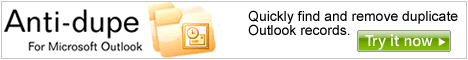Business Contact Manager for Outlook 2007 Service Pack 1
Microsoft has released a service pack for Business Contact Manager for Microsoft
Outlook 2007.
Business Contact Manager for Outlook 2007 Service Pack 1 (SP1) contains significant security, stability, and performance improvements. Some fixes that are included together with Business Contact Manager for Outlook 2007 SP1 were previously released in separate updates. Business Contact Manager for Outlook 2007 SP1 combines the previously released fixes into one update.
- When you migrate data from Microsoft Application Compatibility Toolkit 7 (ACT 7) to Business Contact Manager, you may receive an error message.
- When you send an e-mail marketing campaign to more than 1,050 recipients, you receive the following error message:
The incoming tabular data Stream (TDS) remote procedure call (RPC) protocol stream is incorrect. Too many parameters were provided in this RPC request.
This service pack fixes the following issues that were not previously documented in a Microsoft Knowledge Base article:
- When you search and link e-mail messages to Business Contacts or to Accounts in Business Contact Manager, the linking operation fails.
- After you import and assign business contacts, your "to do" list is overwhelmed by follow-up flags from those users to whom you assigned the contacts.
- If you flag a contact when you are online, and then you go offline, you may see an incorrect follow-up flag.
- Custom fields are not available when you perform a Microsoft Office Word Mail Merge marketing campaign.
- The insert tab is missing on the ribbon when you install Business Contact Manager for Outlook 2007.
- Outlook may stop responding when you collapse groups in the Business Contacts folder view.
- When you try to export a report to Microsoft Office Excel, the operation fails.
- Outlook crashes when a product master list is set by using the Software Development Kit (SDK).
- Business Contact Manager does not obtain custom field changes from the independent software vendor (ISV) deployment tool.
To download this service pack click on the link below:
http://www.microsoft.com/downloads/details.aspx?FamilyId=94C32ABF-5481-460D-805D-6C274AC1D194&displaylang=en