
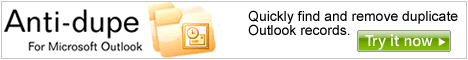
Orlando, FL February 25, 2009 -- Aspire Technologies, Inc., a leading provider of sales quoting software solutions for the global small and mid-markets, today released its second generation integration with Microsoft Outlook. Building upon the existing integration and feature set, the QuoteWerks development team introduced expanded CRM functionality into the integration, providing users with new tools to increase their efficiency in preparing and managing their sales quotes.
The integration; which is compatible with Outlook 97, 98, 2000, XP, 2003, and 2007; provides the following features and benefits for users of both QuoteWerks and Outlook:
QuoteWerks pulls Outlook contact information into the quote: QuoteWerks will populate the contact information in the quote by pulling the contact information from the contact currently open in Outlook, thus eliminating the need for users to retype contact information when preparing a new quote.
NEW - QuoteWerks pulls additional Outlook contact information into the quote: Utilizing its innovative DataLink feature, QuoteWerks can automatically pull other information from Outlook into the quote such as customer terms, customer sales tax rate, and customer profiles which can be used by QuoteWerks to determine the appropriate pricing a particular customer should receive. The DataLink feature saves this additional data to the quote file within QuoteWerks.
QuoteWerks can search the Outlook database for a contact to use in the quote: QuoteWerks has the ability to search the user's Outlook database for a contact by company, last name, or phone number and pull the contact information into the quote. QuoteWerks can also search Exchange Public Folders, enabling users and their colleagues to search for and use shared contact data. Both business and home address entries are supported by QuoteWerks.
NEW - QuoteWerks prints information pulled from other Outlook fields: QuoteWerks has a built-in print layout designer that enables users to customize the look of their quotes, orders, and invoices. The print layout designer also enables users to easily insert data fields from Outlook into the QuoteWerks print layout. Then, when the user prints the quote, QuoteWerks will pull data from the Outlook contact fields that were inserted into the print layout resulting in a printed quote that includes the additional information from the contact's record in Outlook. Unlike additional Outlook information accessed via the DataLink feature, the information included on the print layout is not saved to the quote's record within QuoteWerks.
NEW - QuoteWerks creates Linked Documents in Outlook: Upon saving a quote, QuoteWerks can automatically create a linked document record in Outlook under the Activities tab as a Journal Entry. This feature enables users to quickly recall the quote by selecting the appropriate link, which will automatically open the quote within QuoteWerks. Users can also search for quotes from the Journal pane in Outlook by entering a portion of the quote number or name in the search box.
NEW - QuoteWerks schedules Follow up calls in Outlook: When saving a quote, QuoteWerks can automatically schedule a follow up call in Outlook as an Appointment Entry. If a follow-up call already exists for this quote, QuoteWerks will display the existing call so it can be updated. By conducting timely follow up calls, sales reps greatly increase their chances of closing the sale!
QuoteWerks logs emails in Outlook: QuoteWerks has the ability to send email using the build-in SMTP email client or Outlook. For users who choose to use Outlook for sending email from within QuoteWerks, the email message will be logged in Outlook. This feature is especially useful when resending quotes or confirming a quote's submission.
NEW - QuoteWerks can pull lookup list information from Outlook: Many of the fields in QuoteWerks support lookup lists that display when the user activates it using the F2 key. When selected, QuoteWerks will display a list of values that the user can choose from to populate the field with. Users can also create a macro value that pulls information from a field in Outlook. For example, if a user selects the lookup list while on the terms field in QuoteWerks, QuoteWerks will display a list of terms options that were previously entered. The user can create a new option that retrieves a value from a field on Outlook that will be used to store the terms.
"QuoteWerks is committed to improving the product for our customers and this is a perfect example of our users coming to us suggesting features they would like to see. The beta testers loved the features we added and they are very excited for the production release," said Keith Carrington, Vice President of Sales and Marketing for Aspire Technologies. "The new Outlook integration features will further simplify the sales quoting process for the sales force, allowing them the tools and time needed to make timely follow-up calls to their customers, which is essential to closing sales."
About Aspire Technologies and QuoteWerks®
Aspire Technologies, the creators of the award winning QuoteWerks® sales quoting software, is the leading provider of sales quoting software with its award winning QuoteWerks® application deployed to thousands of businesses and enterprises worldwide. QuoteWerks® integrates with leading CRM and accounting packages, along with IT distributors D&H®, Ingram Micro®, SYNNEX®, and Tech Data®, enabling businesses in all industries to integrate QuoteWerks® seamlessly into their existing environments. Aspire Technologies is headquartered in Orlando, Florida and is a Microsoft Certified Partner. For more information please visit www.quotewerks.com.
Contact:
Keith D. Carrington
Vice President of Sales & Marketing
Phone: (407) 248-1481