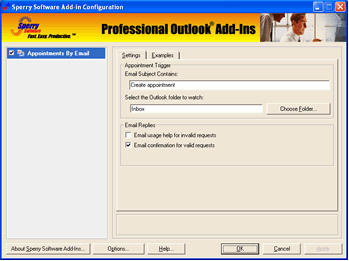Appointments by Email for Outlook

Schedule appointments using just plain text email! Automatically add appointments to your calendar by sending an email with a date/time and a message describing the appointment. Coordinate home/office calendars, add appointments from a Blackberry RIM, or send in appointments over the web.
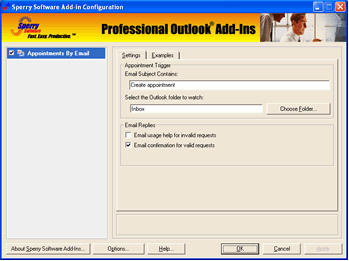
Features of the Appointments By Email add-in include:
- Integrates directly into Outlook
- Specify the appointment start/end time, subject, location, notes, and whether it is an all day event or not
- Easily enable/disable the add-in
- Scan mailboxes other than Inbox
- Allow the computer to respond to the appointment email
- Responds to indicate if the appointment has been accepted or conflicts with another appointment
- Works with Microsoft Outlook 2007, Outlook 2003, Outlook 2002 and Outlook 2000
- Coded to avoid the Outlook security prompts

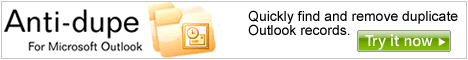
![]()