
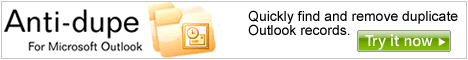
The following article was added to Outlookipedia via syndication, and was submitted by Submitted by esher on March 17, 2009.
When you attempt to move an Exchange Server mailbox from MS Exchange Server 5.5 to MS Exchange Server 2000, the move operation might not complete successfully on some of the mailboxes and you may encounter the following error message:
“Error: Moving messages
CN=Test User, CN=Users,
DC=Machine, DC=Company, DC=Com:
The MAPI call failed.
MAPI or an unspecified service provider.
ID no: 80004005-0000-00000000”
Along with this error message, you may also find the following events in the Even Log of Exchange Server:
Event Type: Error
Event Source: MSExchangeAdmin
Event Category: Move Mailbox
Event ID: 9172
Date: 5/19/2000
Time: 10:45:44 PM
User: N/A
Computer: WSILVER01
Description:
Failed to copy messages to the destination mailbox store.
Error: The MAPI call failed.
MAPI or an unspecified service provider.
ID no: 80004005-0000-00000000
After this behavior of Microsoft Exchange Server, you can not move your data and can not even access the moved or unmoved data.
Reason
You may experience this problem if your mailboxes contain email messages with disassociated or stripped attachments or they have corrupted or damaged emails. When you select any email in your mailbox, you may get one of the following errors:
To successfully complete the move operation, you need to resolve this problem.
Resolution
The emails that cause this error message must be removed from the mailbox before moving it. You should always use Shift + Delete to permanently delete the emails, otherwise the problem will not be fixed. If you delete the emails by simply using Delete button then you need to empty Deleted Items folder before moving.
Although, after deleting the corrupted emails you would be able to move the mailbox but this is not the ideal solution. It will result into the loss of your precious data. To prevent such situations, you should perform EDB recovery to repair the corrupted emails, in place of deleting them.
EDB Recovery can easily be performed using powerful third party tools known as EDB Repair software. A powerful EDB Recovery software, such as Stellar Phoenix Mailbox Exchange Recovery, can extract all your emails, notes, contacts and other EDB objects.
Phoenix EDB Repair software helps you to recover your corrupted EDB file in most of the situations. It can recover data from MS Exchange Server 5.5, 2000 and 2003. This EDB Recovery software is compatible with Windows XP, 2003 and 2000.
For more information, visit: http://www.edb-recovery.com/