
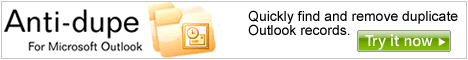
The following article was added to Outlookipedia via syndication, and was submitted by Submitted by esher on March 17, 2009.
Microsoft Exchange Storage Group contains Exchange databases, transaction log files and the associated system files. The mailbox store is comprised of two files: Priv1.edb and Priv1.stm, where Priv1.edb consists of the contents of MAPI messages and attachments along with many tables and metadata of the messages and other database objects. Backing up the Microsoft Exchange Storage Group is must for database administrators to avoid Exchange Server Repair, but attempts may fail with -613 error message.
Error -613 specifically occurs when the Exchange database is either corrupt due to the hardware related issues or some third party application conflicts with the Exchange Server application which resists the database from being backed up. The error specially occurs in Exchange Server 2000 and 2003.
The reason why -613 error messages is encountered is the way in which backup process compares the checksum value in the page header (which is recorded when the page was written to disk) to that of the page of data which is returned by the operating system. It occurs in response to the call of reading 4-KB page of data. The mismatch of the checksum values returns error messages such as -613.
We need to determine the exact cause of the problem and hence correct it. We can check the system log, run chkdsk, uninstall third party applications or replace the affected hardware. However, to resolve the current database corruption issue, we can restore the database from backup. In case, if there is no valid backup, the database can be repaired through Exchange Server Recovery mechanisms.
We can run eseutil/p, eseutil/d and then isinteg –fix commands to carry out Exchange Server Repair. But after this, the repaired database may not show stable behavior as of the deleted corrupted pages. So, this is recommended to backup the database prior running the commands, though corrupted and apply third party Exchange Server Recovery software to extract lost information. If data loss is observed after the application of commands such Exchange Server Recovery utilities can recover all precious information. These are safe applications which run powerful algorithms to repair the database and extract mailboxes.
Stellar Phoenix Mailbox Exchange Recovery software is the well known product for performing Exchange Server Repair. It is compatible with Exchange Server 5.5, 2000 and 2003. This Exchange Server Recovery software extracts mailboxes in PST format, which can then be used with MS Outlook. The procedure is safe and accomplishes effective Exchange Server Repair in all cases of database corruption.