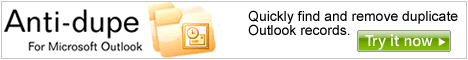Convert Outlook email messages into Outlook calendar
appointments
Microsoft Outlook allows you to drag an email into your calendar
folder in order to create appointment. Here's how it's done...
Turn an Outlook email into a Outlook calendar appointment:
- Click on the email you want to convert to a Outlook calendar
appointment.
- Holding down the left mouse key, drag the email to your
Calendar folder and drop it.
- The new calendar appointment dialog will appear with the
email subject in the appointment Subject line. Edit the
appointment with information you want...
- Once you have the appointment information set the way you want, click the Save and Close button.