
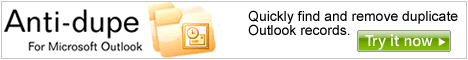
When you receive an e-mail in Microsoft Outlook that contains an attachment, you might receive the following message at the top of the message or of the Reading Pane:
Outlook blocked access to the following potentially unsafe attachments: [ ]
All versions of Outlook since Outlook 2000 Service Release 1 (SR1) include a security feature that blocks attachments that might put your computer at risk for viruses or other threats. Although Outlook blocks access to the attachment, the attachment still exists in the e-mail message.
The following addins allow you to configure Outlook so that you can receive attachments normally blocked by Outlook.

Because Outlook now blocks many popular file types by classifying them, by default, as Level 1 attachments, many Outlook users are seeking more control over receiving and manipulating these file types from within Microsoft Outlook.
Attachment Security for Microsoft Outlook solves this problem by presenting an easy-to-use interface that allows you to select precisely which file attachment types you want to block or unblock from within Outlook. Because Attachment Security is a Microsoft Outlook addin, you control it directly from within your own copy of Outlook; using it when you need it, while keeping Outlook secure from viruses when you don't. Best of all, it's free to use!
Attachment Options is a COM add-in for Outlook 2000 SP3 or higher, Outlook 2002, Outlook 2003 and Outlook 2007 that provides a user interface for changing which file types are restricted as Level 1 attachments.