
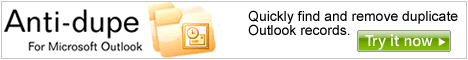
Today there are many great addins that facilitate the sharing of Microsoft Outlook calendar, contact and task folders without the need for Microsoft Exchange Server. In fact, Outlookipedia has written very detail special report on how to share outlook folders with or without Microsoft Exchange Server. Click here to read the special guide on how share Outlook calendar and contacts.
This directory contains a comprehensive list of addins for sharing Outlook calendar, contact, task and/or email folders.
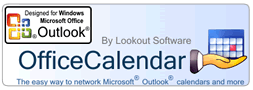
OfficeCalendar allows its users to share Microsoft Outlook calendar, contact, and task information with other Microsoft Outlook users on a computer network. OfficeCalendar makes Outlook calendar sharing and group scheduling easy and affordable because it does not require Microsoft's Exchange Server, which is considered too expensive and too complicated for small businesses.

3Step Share is an affordable and easy-to-use plugin application for Microsoft Outlook that enables you to share your Outlook calendar, contact, task and mail folders. 3Step Share is ideal for small businesses, organizational teams and/or families because it enables the sharing of Outlook calendar and other folders without the need for Microsoft Exchange Server.
Add-in for Microsoft Outlook 2007 allows you to share appointment, contact, task, and journal items with any other PIMShare user with an e-mail account and an active Internet connection. Specify which folders you want to share. Share to multiple recipients. Share all items in a folder or only the ones you categorize for sharing. Share on-demand or automatically with the built-in scheduler. Compatible with Windows 2000 or XP and Outlook 2007 or later.
The Skyrix ZideLook plugin is designed to connect Microsoft Outlook to the freely available OpenGroupware.org Server. The ZideLook plugin allows Calendars, Appointments, Contacts and Tasks to be created in Outlook and easily shared between members of the same work group replacing MS Exchange for these features.
Save, share and manage Microsoft® Outlook® data directly in a Microsoft SQL database SQLView gives you the best of two worlds: It is the only product that links the ease of Outlook with the full power of Microsoft SQL Server.
Share360® Outlook Sync enables you to synchronize data between Microsoft Outlook 2000 or 2002 and Share360. Share360 Outlook Sync is available at no extra cost to you!
Track your appointments, tasks and activities in relation to your contacts. Track your letters and mailings right from Outlook. Share all customer information in your workgroup environment. Work together with your colleagues in Group Calendar, Group Tasks and Group Activities.
Synchronizing your meetings, events, and tasks with Microsoft Outlook® and your PDA is quick and easy with Intellisync for WebOffice. With just a click or two, all of your WebOffice Calendar information is automatically synchronized and shared with Outlook. Everything stays updated, so you’ll always have the information you need to run your business.
Do you need to share your Microsoft Outlook calendar with your company, but don't have the budget to invest in an Exchange Server? Built into HyperOffice at no extra cost, HyperShare for Outlook will let you keep using Outlook - and share Outlook calendars, Outlook contacts, documents, tasks and more with colleagues, partners and customers. Outlook calendar sharing is beneficial to any company with two or more people who need to effectively manage their time.
SCOoffice delivers real-time collaboration for scheduling group meetings, sharing contact lists, and managing group tasks. Instead of calling people to find available meeting times, simply select those to attend and schedule the meeting immediately.
SyncMyCal adds a toolbar to your Outlook® which helps you perform one-click synchronization between your Outlook® and Google Calendar™ calendaring system. You can choose which calendars you want to synchronize and if you want to perform one way or two way updates.
Calgoo Hub is a turnkey service that gives users the power to share their calendars with anyone, without them having to change their calendar platform. By publishing calendars to Calgoo Hub users can share their calendars with the people they want, at anytime, anywhere - no restrictions, no limitations.
With DirectConnect, BlueTie users have a real-time connection between their BlueTie account and Outlook on the desktop. This connection ensures, whether a user is accessing their email, contacts, calendar and tasks via Outlook, remotely with BlueTie's Web client, or on a mobile device, that their information is always accessible. BlueTie provides users with virus and SPAM-free email, shared calendars, contacts and files, tasks, instant messaging, and more.
Group Outlook allows the users of Outlook within your organization to easily share Outlook information both when within the office environment or when anywhere in the world with Internet Access without the need to use Exchange Server. Outlook users can share calendar, email, tasks, journals, contacts, mail and notes.
Share n Sync is designed to solve two tasks - synchronizing Outlook folders on several computers and sharing Microsoft Outlook folders for small companies. The product supports all types of Microsoft Outlook folders and items - email messages, contacts, notes, calendar, etc. The product also supports most types of folders and items that don't belong to Microsoft Outlook and which are attached with the help of special transports.
If you are looking for a quick and easy way to share and synchronize Microsoft Outlook Folders (e-mail, Contacts, Tasks, Calendars, Notes), as well as to share any documents and files, this program is for you.
Synchronise and share your Calendae online calendar and address book with your PALM OS™ handheld, your Pocket PC/HPC™, your Windows Mobile phone™, your Outlook program™, your Palm Desktop™ or your Lotus Notes™ application.
Workgroup Share lets the people in your organization share their Outlook data, such as calendar, contact, email, task and notes information, without the expense or expertise required by Microsoft Exchange Server. Workgroup Share provides you with full access control, letting you easily specify which members of staff can access specific data. It is a scalable server that can provide collaboration to thousands of users.
CodeTwo Public Folders will turn your Outlook into a real workgroup software. Using it you can easily share contacts, email, calendars, tasks and even Office docs with others. What is more, you get all this without having to buy an expensive and complicated Exchange server.
Does your organization use Microsoft Outlook but not Microsoft Exchange Server? How can you provide employees with shared access to critical folders in Microsoft Outlook: messages, contacts, tasks, calendar, and notices?
With OLfolders, sharing Outlook contacts is as easy as sharing a network drive. You need at least two computers and a network between them. The shard folders are displayed in a separate tree in Outlook like a shared disk is shown as a separate tree in the Windows Explorer.
Share or synchronize Outlook® contacts with one or more other computers on your network or via FTP. Every change you make to a shared contact is automatically reflected in the contact on the other computer(s). Synchronization happens automatically, no action by you is required. Just connecting your computer to the network (for instance in case of a laptop) or the internet (in case of synchronizing via FTP) and starting Outlook® is enough to have OsaSync process all the changes.
See your own calendar events directly in the TimeBridge scheduler as you select times to meet. Let TimeBridge update your calendar automatically as meetings are proposed and confirmed.
Softalk Share Server lets you share Microsoft Outlook amongst a team of people. It shares folders in a very similar way to Exchange Server. There is no synchronization involved. This means that changes you make in Outlook can be seen instantly by other users that have access to your folders.
The PostPath Server is a Linux-based enterprise-class email and collaboration server. It is the only drop-in, natively interoperable alternative to Microsoft Exchange.
If you have ever thought about shared calendars and contacts, you probably already know how expensive getting your own Microsoft Exchange Server is. Zimerica is a feature rich alternative to buying an Exchange Server. The Zimbra software that powers our servers is designed for today's inter-connected world and is used by millions of business users. Zimerica has been tailored for smaller-sized firms and has a far lower cost of ownership than a Microsoft Exchange Server.
Public Share Folder make the sharing Outlook PST files possible for several users at the same time. The shared Outlook's PST files with full access and rights for read and write. Sharing contacts, calendars inboxes or tasks, are one of he most important functions of groupware solutions. The program Public Share Folder supplies this alternative access with all Outlook versions (97-2003).
Looking for a simple and inexpensive solution to share contacts, calendars and tasks between and across Microsoft Outlook, Microsoft Entourage for Macintosh, iCal and Address Book for OS X and Novell Evolution for Linux?