
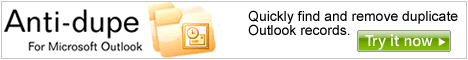
Perhaps the most common question we get is “how can I share Outlook calendar folders with other people in my office?” Microsoft® Outlook by itself does allow for sharing calendar folders without Microsoft's Exchange Server. If you work in a small or medium-sized organization, the cost and complexity required to implement Microsoft Exchange Server is likely to be prohibitive. However, there’s no need to be discouraged as there are many easy-to-use, low cost 3rd party addins that will allow you share Microsoft Outlook calendar, contact, task and even email information.
We’ve written this document to to provide Outlook users with the most comprehensive and up-to-date guide on how to share Outlook calendar and contact information. This document covers a broad range of solutions for sharing Outlook calendar and contact folders with or without Exchange Server.
Contents
As was mentioned in the opening paragraph, there are several 3rd party applications that allow you share Outlook calendar folders without Microsoft Exchange Server. Below we have an up to date comprehensive list of these 3rd party applications (Outlook addins), which are broken down into the two categories: Simple Alternative to Exchange Server for sharing Outlook calendar information and Full Exchange Server Replacements. We break these down into two different categories because Exchange Server is much more than just an application that allows you share Microsoft Outlook calendar, contact and task information; it’s primarily a mail server.
Because most businesses don’t really have the need or desire to host their own mail server, a more simple application that allows you share Outlook calendar information without Microsoft Exchange Server is the ideal solution as it much more simple to install, configure and maintain. In fact, these more simplified alternatives to Exchange Server can be installed and maintained by novice PC users without the need for additional computer hardware.
Addins/Plugins for sharing Microsoft Outlook without Exchange Server:

Share Outlook calendar, contact, distribution list and task information with this affordable Exchange alternative. OfficeCalendar makes Outlook calendar sharing and Outlook group calendar scheduling easy. Works with Microsoft Outlook 2000, XP, 2003 and 2007; and OfficeCalendar provides complete Outlook calendar sharing and group calendar security by allowing you to control exactly who can see and do what with each person's Outlook calendar, and Outlook contacts. NEW: Access your Outlook calendars via the web with OfficeCalendar Online. Download free trial version.


Share Microsoft Outlook email, calendar, contact, and task information with this affordable Exchange alternative in just three steps. Makes Outlook calendar sharing and Outlook group calendar scheduling easy. Works with Microsoft Outlook 2003 and 2007. 3StepShare creates Outlook shared subfolders under another user's main folders for easy viewing. Easy setup - no server, network or expensive hardware required. Free trial available.
Add-in for Microsoft Outlook 2007 allows you to share appointment, contact, task, and journal items with any other PIMShare user with an e-mail account and an active Internet connection. Specify which folders you want to share. Share to multiple recipients. Share all items in a folder or only the ones you categorize for sharing. Share on-demand or automatically with the built-in scheduler. Compatible with Windows 2000 or XP and Outlook 2007 or later.
The Skyrix ZideLook plugin is designed to connect MS Outlook to the freely available OpenGroupware.org Server. The ZideLook plugin allows Calendars, Appointments, Contacts and Tasks to be created in MS Outlook and easily shared between members of the same work group replacing MS Exchange for these features.
Save, share and manage Microsoft Outlook data directly in a Microsoft SQL database SQLView gives you the best of two worlds: It is the only product that links the ease of Outlook with the full power of Microsoft SQL Server. And, as an add-in for Outlook, SQLView makes minimal demands on your technology, know-how and budget. With your savings in time, investment, support and training, SQLView will have paid for itself within a few months. For small organisations, SQLView offers the functionality Outlook Net Folders used to offer - sharing Outlook data without a server.
Share 360 Outlook Sync enables you to synchronize data between Microsoft Outlook 2000 or 2002 and Share 360. Share 360 Outlook Sync is available at no extra cost to you!
Track your appointments, tasks and activities in relation to your contacts. Track your letters and mailings right from Outlook. Share all customer information in your workgroup environment. Work together with your colleagues in Group Calendar, Group Tasks and Group Activities. Work off-line (PC, laptop, PDA). To share all your information with your colleagues, Exchange Server is not needed! If you do use Exchange server then OpusFlow CRM will prevent those nasty "Mailbox full" warnings because all data is (where it should be) on a hard disk and not using valuable Exchange server resources. Follow the link and free download OpusFlow CRM for Outlook now.
The WebOffice Online Calendar makes it easy for your entire organization to stay on schedule and organized, making everyone in your business more productive with shared calendars.
Synchronizing your meetings, events, and tasks with Microsoft Outlook and your PDA is quick and easy with Intellisync for WebOffice. With just a click or two, all of your WebOffice Calendar information is automatically synchronized and shared with Outlook. Everything stays updated, so you’ll always have the information you need to run your business.
Share your calendar with anyone and give select colleagues access to your calendar, while maintaining the privacy of personal appointments.
Do you need to share your Microsoft Outlook calendar with your company, but don't have the budget to invest in an Exchange Server? Built into HyperOffice at no extra cost HyperShare for Outlook will let you keep using Outlook - and share Outlook calendars, Outlook contacts, documents, tasks and more with colleagues, partners and customers. Outlook calendar sharing is beneficial to any company with two or more people who need to effectively manage their time.
SCOoffice delivers real-time collaboration for scheduling group meetings, sharing contact lists, and managing group tasks. Instead of calling people to find available meeting times, simply select those to attend and schedule the meeting immediately.
The built-in collaboration software enables shared contact lists, folders, journals, notes, and group task lists. The SCOoffice Server solution helps any office collaborate and work more efficiently.
SyncMyCal adds a toolbar to your Outlook® which helps you perform one-click synchronization between your Outlook® and Google Calendar™ calendaring system. You can choose which calendars you want to synchronize and if you want to perform one way or two way updates.
Team members create, edit and delete events in the Outlook® copy of their team calendar (which can be different from their primary/personal calendar). Team members then synchronize their Outlook® calendar information with the common online Google calendar™ calendaring service using SyncMyCal. Finally, team members can download event information from the online team calendar to their local Outlook® calendar using SyncMyCal.
Calgoo Hub is a turnkey service that gives users the power to share their calendars with anyone, without them having to change their calendar platform. By publishing calendars to Calgoo Hub users can share their calendars with the people they want, at anytime, anywhere - no restrictions, no limitations.
Use Calgoo Hub calendar sharing to: share calendars with family, friends and work; avoid embarrassing schedule conflicts; keep using your own calendar program; and share between Outlook, iCal, Google and more.
BlueTie is the world's leading provider of three-tiered messaging and collaboration software for businesses and service providers. The award-winning BlueTie family of applications enables companies to instantly deploy email, shared calendars, contacts and files, instant messaging, and more - all without investments in software, hardware or support.
With DirectConnect, BlueTie users have a real-time connection between their BlueTie account and Outlook on the desktop. This connection ensures, whether a user is accessing their email, contacts, calendar and tasks via Outlook, remotely with BlueTie's Web client, or on a mobile device, that their information is always accessible. BlueTie provides users with virus and SPAM-free email, shared calendars, contacts and files, tasks, instant messaging, and more.
Group Outlook allows the users of Outlook within your organization to easily share Outlook information both when within the office environment or when anywhere in the world with Internet Access without the need to use Exchange Server. Outlook users can share calendar, email, tasks, journals, contacts, mail and notes.
Sharing Outlook calendar, contacts, journal, mail, tasks and notes folders with other Outlook users without a server. Share documents and files.
If you are looking for a quick and easy way to share and synchronize Microsoft Outlook Folders (e-mail, Contacts, Tasks, Calendars, Notes), as well as to share any documents and files, this program is for you. You just need to install ShareO for Microsoft Outlook on your computer running Outlook 2000/2002/2003/2007 and on computers of other users, and after a few clicks their folders information will be synchronized each time you update the shared folder on your PC. Your partners will receive the updated outlook items (contacts, appointments, tasks, emails, notes, journal entries, documents, etc.) via regular e-mail. You will be able to update and manage all your shared outlook items offline or using any type of Internet connection. It is an easy and effective solution for remote companies and groups.
Synchronize and share your Calendae online calendar and address book with your PALM OS handheld, your Pocket PC/HPC, your Windows Mobile phone, your Outlook program, your Palm Desktop™ or your Lotus Notes application.
Increase your group work efficiency with shared calendars, address books, tasks and documents.
Workgroup Share lets the people in your organization share their Outlook data, such as calendar, contact, email, task and notes information, without the expense or expertise required by Microsoft Exchange Server. Workgroup Share provides you with full access control, letting you easily specify which members of staff can access specific data. It is a scalable server that can provide collaboration to thousands of users.
CodeTwo Public Folders will turn your Outlook into a real workgroup software. Using it you can easily share contacts, email, calendars, tasks and even Office docs with others. What is more, you get all this without having to buy an expensive and complicated Exchange server.
CodeTwo Public Folders lets you share your personal folders and create public folders in Outlook, where many users can publish and share their data in the network and work on them simultaneously.
CodeTwo Public Folders synchronizes data between multiple Outlook clients in the local network. The synchronization is performed in the background, automatically and in real-time.
Does your organization use Microsoft Outlook but not Microsoft Exchange Server? How can you provide employees with shared access to critical folders in Microsoft Outlook: messages, contacts, tasks, calendar, and notices?
MAPILab Groupware Server provides shared access to workers in real time to all types of Microsoft Outlook folders, and also allows management of access rights to these folders.
Easily access Outlook contacts, appointments, emails, tasks and all other types in a network with your team members. Simply install the OLfolders-Server application at any computer in your network, and allow other workstations to access the data in real time. Depending on your configuration, even multiple OLfolders-Server can run at different computers and clients are able to access all of them.
With OLfolders, sharing Outlook contacts is as easy as sharing a network drive. You need at least two computers and a network between them. The shard folders are displayed in a separate tree in Outlook like a shared disk is shown as a separate tree in the Windows Explorer.
OLfolders works like sharing a network drive, Outlook connects to any amount of data within less then a second, displaying all data from the server. If the user opens any email, attachment, contact or any other object, the data is transferred to the client. While one client is modifying an element, it is write-protected for all other clients.
Share or synchronize Outlook® contacts with one or more other computers on your network or via FTP. Every change you make to a shared contact is automatically reflected in the contact on the other computer(s). Synchronization happens automatically, no action by you is required. Just connecting your computer to the network (for instance in case of a laptop) or the internet (in case of synchronizing via FTP) and starting Outlook® is enough to have OsaSync process all the changes.
Share or synchronize appointments. Maintain a common synchronized calendar in your office. Find out where your colleague is without having to start Outlook® on his/her computer. Keep track of your common appointments together with your family members while other appointments are private, all in the same calendar folder.
Tap the full power of TimeBridge through Calendar Sharing: Link TimeBridge to your personal calendar and contacts. Make it fast and easy to create meeting invitations and share your calendar.
Integrate and share with Google or Outlook calendars: See your own calendar events directly in the TimeBridge scheduler as you select times to meet. Let TimeBridge update your calendar automatically as meetings are proposed and confirmed.
Share your availability: Let others find times to meet with you. No details are shared attendees see only blocks when you are free or busy.
Softalk Share Server lets you share Microsoft Outlook amongst a team of people. It shares folders in a very similar way to Exchange Server. There is no synchronization involved. This means that changes you make in Outlook can be seen instantly by other users that have access to your folders.
Softalk Share Server lets you share both personal and public folders. An easy-to-use administrator program makes it effortless to grant access to both personal and public folders.
Because most businesses don’t really have the need or desire to host their own mail server, a more simple application that allows you share Microsoft Outlook calendar information without an Exchange Server is the ideal solution as it much more simple to install, configure and maintain. In fact, these more simplified alternatives to Exchange Server can be installed and maintained by novice PC users without the need for additional computer hardware.
Addins/Plugins for sharing Microsoft Outlook without Exchange Server:
The PostPath Server is a Linux-based enterprise-class email and collaboration server. It is the only drop-in, natively interoperable alternative to Microsoft Exchange.
The PostPath Server provides improved performance, simplified manageability, and greatly reduced cost of ownership compared to Exchange. Its open file-system based data store provides major advantages over the legacy JET database found in Exchange, and it solves the most significant problems faced by Exchange around archiving, backup/restore, and high availability.
If you have ever thought about shared calendars and contacts, you probably already know how expensive getting your own Microsoft Exchange Server is. Zimerica is a feature rich alternative to buying an Exchange Server. The Zimbra software that powers our servers is designed for today's inter-connected world and is used by millions of business users. Zimerica has been tailored for smaller-sized firms and has a far lower cost of ownership than a Microsoft Exchange Server.
Setup and Use of Shared Calendars, Contacts, Email and ToDos is so easy
Setup and use of shared calendars & contacts becomes very easy because Zimerica centralizes the information; office co-workers are connected to the same data store at all times regardless of location.
Looking for a simple and inexpensive solution to share contacts, calendars and tasks between and across Microsoft Outlook, Microsoft Entourage for Macintosh, iCal and Address Book for OS X and Novell Evolution for Linux?
XC Connect enables you and your organization to share and synchronize personal and public Calendar, Contact, and Task items between any combination of Microsoft Outlook, Microsoft Entourage, OSX Address Book/iCal, Novell Evolution, and any Web-Browser. We enable synchronization without requiring Microsoft Exchange, without requiring an email server, and without affecting or having anything to do with your current email provider, server, or system.
Zimbra Collaboration Suite features the most robust web calendar available today. It's designed with rigorous work environments in mind and allows users to easily share schedules and create group calendars. The complete web calendar functionality is available in both the ZCS Open Source and Network Edition client and server; it is an ideal groupware solution for any organization.
Full Calendar Sharing and Delegated Access
Zimbra Calendar features the same familiar sharing UI and workflow as Address Book and Documents. With just one click on one of your calendars you can initiate sharing with: workgroup peers (GAL auto complete); Others outside workgroup (send email, set password); and anyone publishing to the web as a read-only view (provides URL for others to use.
Bynari develops email products that allow native Outlook sharing. Bynari’s Insight Family of products consists of Linux based email server, Connector and Address book used to share with Outlook, and Insight Web client for Outlook sharing with a web client.
Insight Server is a Linux based email server that is extremely reliable and easy to install. The Insight Connector and Address book give you the benefits of native Outlook sharing with Insight Server and other open source servers. Sharing Outlook calendar with web email is easy with the Insight Web client.
The Insight Server , Connector , Address Book and Web Client enable calendar sharing, contacts, events, task requests, and folder sharing, with Outlook and other email clients.
Zarafa makes it possible to share Outlook information through Outlook or through the Web access. This solution is installable on an existing Linux server (see versions ). Many system administrators view Zarafa as an alternative for Exchange. Zarafa contains functionalities in mail, calendar, contacts and tasks. Zarafa also includes such features as meeting requests, access from outside the internal network and database storage.
You can easily share your Outlook calendar, contact, task and other folders if your Outlook installation is connected to an Exchange Server. Step-by-step directions for sharing your Outlook calendar folders will depend on what version of Microsoft Outlook you are using.
Refer to the following article:
http://www.helpdesk.ilstu.edu/kb/index.phtml?kbid=1250
Refer to the following articles:
www.stfx.ca/tsg/guidesandtutorials/SharingOutlookCalendars.pdf
Refer to the following articles:
http://www.it.unr.edu/email/Outlook/outlooksharecal.asp
http://www.tr.txstate.edu/get-started/calendar-setup/outlook-share.html
http://www.ucop.edu/irc/announce/tip_sharecal.html
Often we hear questions about sharing Outlook calendar or contact information, but using the words“share”, “shared”, or “sharing” are not the appropriate terms. Two common features or functions people are really looking for aresyncing two or more Outlook installations or using/viewing Outlook group calendars for group-based scheduling.
Below we touch on these to types solutions that are often confused with the sharing Outlook along with links to detailed solutions for accomplishing these features and functions.
Many Outlook users maintain installations on more than one computer. An Outlook user, for example, may use Outlook on their computer at the office, while at the same time have Outlook installed on their computer at home. Mirroring two or more Outlook installations is not referred to as sharing Outlook installations, but rather syncing Outlook installations.
Microsoft Outlook does not include built-in functionality for syncing two or more Outlook installations. However, just like the many 3rd party addins that allow you share Microsoft Outlook calendar and contact folders, there are also several very good addins that allow you to sync Outlook between two or more computers as well.
Often we hear people ask about shared Outlook calendar solutions when they are actually referring to group calendar or group scheduling solutions within Microsoft Outlook.
Microsoft Outlook does contain some built-in group calendar functionality. However, it can be quite limiting and often times does not meet the definition of what many are referring to when asking for a group calendar for group scheduling solution within the Outlook interface.
First and foremost, Microsoft's built-in group calendar functionality within Microsoft Outlook requires some form of shared calendar functionality because does not combine the appointments of more than one person into a single calendar view, but rather show two or more Microsoft Outlook calendars side-by-side.
In most cases, when people ask us about Outlook group calendars they are referring to seeing the appointments of two or more people within a single calendar view. This is what most people think of when wanting Outlook group calendar or Outlook team calendar functionality; and this is what distinguishes Outlook shared calendars from Outlook group calendars and/or Outlook team calendars.
Last but not least, we've come across an article titled "How to share Microsoft Outlook calendars without Exchange", whereby the author was able to fashion together an Outlook free/busy server using an FTP server. While this is not a true Outlook shared calendar solution, it might actually provide some users with the functionality that they require.
Essentially, using this type of solution you will not actually be able to interact and/or edit your colleague's calendars, but rather view their Outlook calendar appointments in a grid view simply to see when someone is free or busy.
Further, this solution requires the installation and configuration of an FTP Server which, for most small businesses, is simply not feasible for a number of reasons. Also, we've heard reports that this solution may not work with newer versions of Microsoft Outlook such as Outlook 2003 and/or Outlook 2007.
Never-the-less, we want this How-To report to be comprehensive in nature, and thus we feel that it deserves some mention.
To view the article click here.