
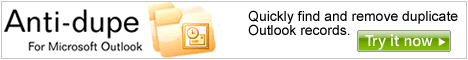
![]()
If you are looking for a quick and easy way of synchronizing Microsoft Outlook folders' data on two or more PCs or with Google Calendar service, this program is for you.
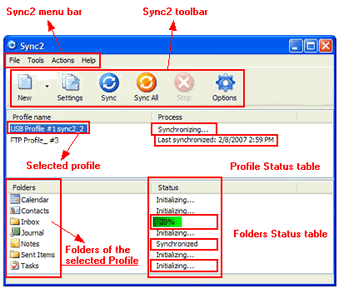
You just need to install Sync 2 on your computers running Outlook 2000, 2002, 2003, 2007 and/or on computers of your preferred teammates, and after a few steps you will be ready to have fully synchronized Outlook folders that will look the same on all synchronized computers. All changes will automatically propagate to the synchronized folders after each synchronization, even without opening Microsoft Outlook, and can be scheduled or made manually.
The synchronization is made via transportable files that allow you to use a wide array of USB storage devices or shared network folders without a server expense.