
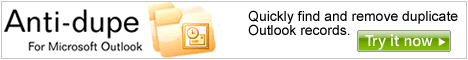
Duplicate items are a common issue that most Outlook users will encounter from time to time. There are many things that can cause Outlook items to become duplicated, but two of the most common causes/sources are:
If you’re Outlook emails are continuously duplicating then it is highly likely that you have a rule or setting within Outlook that is causing emails to become duplicated. Here are a couple of things you may want to try in order to prevent this from happening over and over:
If you have other Outlook items such as Contacts, Appointments, and/or Tasks that are continuously duplicating it is highly likely to be due to a PDA device synchronizing with Microsoft Outlook. Again, using the process of elimination, temporarily disable the device(s) that synchronize with Microsoft Outlook and see if the problem persists. If you find that your Outlook duplicate issue is caused by the synchronization of a device the first thing you’ll want to do is check to see if the device manufacturer has released an update of their Outlook synchronization software. If not, you may also want to check the device manufacturer’s online support knowledge base (if one is offered). It’s highly likely that other users have experience the same issue and the solution may be documented. If all else fails, you may want to try to uninstall and re-install your device’s Microsoft Outlook sync software.
Finally, if you are using any Microsoft Outlook addins it’s possible that one or more of your addins may be causing Outlook duplicate items. You can follow the same process of elimination as documented in the previous paragraph.
There are methods for deleting Outlook duplicate items: manually or programmatically. Manually simply means that you select the duplicate entries and delete from within the Microsoft Outlook Interface, while programmatic deletion entails the use of a special program that finds and removes the Outlook duplicate items for you.
Use the following steps to duplicate items:
Below is a list of applications specifically designed from delete and/or remove Outlook duplicate items. For a more comprehensive list of application that remove Outlook duplicate items click here.

Anti-Dupe for Microsoft Outlook is an add-in utility that allows you to delete duplicates in Microsoft Outlook. Anti-Dupe for Microsoft Outlook’s easy interface lets you quickly and easily delete duplicates in your Microsoft Outlook Email, Contacts, Calendar and Tasks folders based on criterion specified by Anti-Dupe for Microsoft Outlook.
SysTools introduce a small program or add-on to delete Outlook duplicate contacts from well known Email client "MS Outlook". SysTools Duplicate Outlook Contacts Remover is a user friendly tool to delete Outlook duplicate contacts from all the PST files listed or configured in MS Outlook 2007/2003/2002/XP/2000 or 97. Deleting Outlook duplicate contacts with Duplicate Outlook Contacts remover is based on criteria such as first name, last name, email address, address, country, city etc.
Remove Duplicate Contacts, Emails, Calendar items. Delete spam. Strip Attachments. Send multiple emails as individual messages. Schedule repeat messages. Find & Replace in Outlook. Monitor your Web sites - all at the touch of a button.
Remove Duplicate Email is a powerful and easy-to-use Microsoft Outlook Add-In for searching and processing of duplicated email messages and posts in Microsoft Outlook folders and mailboxes.
Are you spending time on deleting duplicate emails every day? Decades or even more of duplicate emails came out when your internet connection broken during receiving large amount emails, or after a synchronization operation with your PDA/Palm. Duplicate Email Deletor will take care of this situation for you.
Duplicates Remover for Outlook is a handy plug-in that will help you find & remove duplicates in contacts, notes, tasks, journal and calendar items (but not emails) in Outlook and MS Exchange Server folders. You can use Duplicate Remover to find Outlook duplicates in one folder or in different folders. A found duplicate can be marked with flag, deleted, copied or moved to any folder you choose.
Duplicate e-mails are annoying. Duplicate contacts are confusing. And you just found the solution. 1-Click Duplicate Delete will get rid of all your duplicate e-mails and merge contacts…and all this with just one mouse click and within seconds.
Duplicate File Remover is a powerful tool to locate file duplicates on your computer (dedupe). It scans the computer and lists duplicate files based on Byte for Byte Comparison, which ensures 100% accuracy.
NoMoreDupes for Outlook is an Outlook add in to remove Outlook duplicates. All Outlook items are supported by the NoMoreDupes Outlook duplicate remover addin.
Topalt Deduper is simple and easy to use, yet powerful tool for removing duplicated items in Microsoft Outlook. It can detect and remove (delete or move to another folder) duplicated appointments, contacts, e-mails, journals, notes and tasks.
Mainly, duplicate files cause the waste of disk space. They cover up hard disks, slow down speed, and cost you more on backup. Duplicate File Cleaner can find out and delete duplicate files in your computer very effectively to release your disk space and increase your computer speed!